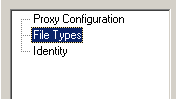Contents
- Index
- Next
Settings Window
The Settings Window provides access to the various User Configurable aspects of the RS FTP Program.
A specific page of settings is selected by clicking on the selection pane (shown below), which is situated to the left of the Settings window.
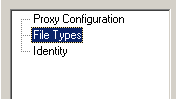
Selectable options are:
Configure the Proxy or Firewall settings.
Configure the File Transfer Mode.
Change the default Anonymous User settings.
In general, only the Proxy or Firewall settings may need to be set up before RS FTP will run correctly on your system. However, once running, you may wish to customise the list of Text File types in the File Transfer Mode window.