See iTorahCode at the iTunes App Store.
|
With iTorahCode, Research Systems brings you a custom version
of CodeFinder specially developed for the iPhone and iPod Touch. Incorporating the Masoretic Text of the Hebrew Torah; iTorahCode allows you to find subsets of hidden Bible Codes similar to those shown on our CodeFinder Hebrew codes pages. iTorahCode allows you to search for the main term of a matrix and to observe the phenomenon whereas the surrounding text is often, in some way, related to the embedded code. If you would like to progress to larger searches in a variety of other texts in English, Greek or Hebrew then the Window's version of CodeFinder is available for Instant Download from this site. |
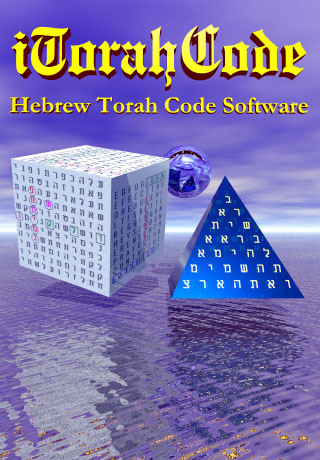 |
|
Using iTorahCode is simplicity itself.
Merely choose the approximate number of results that you would like to
see, enter a word and, finally, tap the search button. iTorahCode will then begin a search of the scripture text for embedded codes matching your search word. Note that the number of results expected is subject to statistical variation. Although iTorahCode does it's best, it may still show a few more or less results than requested. If you want to see the perhaps more significant results then select the 'First 5' button before searching. This will 'cherry pick' what the software has determined to be the more statistically interesting results. Don't forget to enable the Hebrew keyboard on your iPhone first. Navigate through Settings, General, Keyboard, International Keyboards on your iPhone, or iPod, and turn Hebrew to ON. |
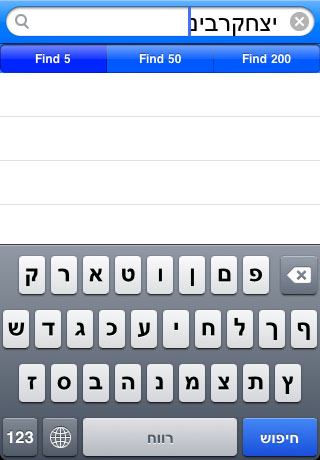 |
|
As embedded codes are found they will be shown on the
screen directly. Tap the screen over one of these and the associated
matrix will be displayed. You can do this even if the progress bar
is showing that the search is not yet complete. The verse in which the word starts is displayed in bold. The other values indicate the skip value and start letter in the text. In general, lower absolute skip values have the higher significance. If the search is taking a little longer than you expected then just tap the 'Abort' button. This will drop you out of the search, whilst retaining any displayed results. |
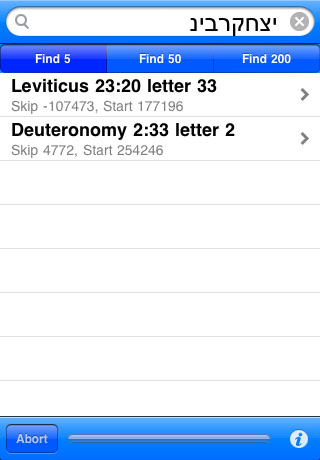 |
|
When a result is tapped the matrix will be displayed. Within the matrix you will see your search word highlighted in red. Now is the time to visually scan the matrix for related text. Here we can see the name Yitzhak Rabin highlighted. This is crossed by the term 'Assassin will Assassinate' as shown in our main CodeFinder page. Other Torah Code searches that may be of interest are shown in our Hebrew codes pages. |
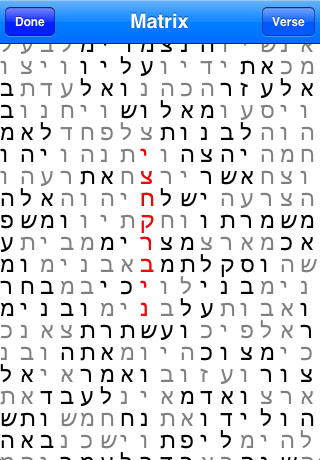 |
| Finally, you may be interested in viewing the verse in which the search word starts. For this just tap on the 'Verse' button. When finished just tap 'OK'. |
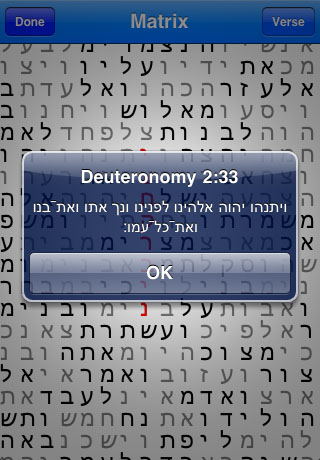 |